RStudio
Premiere IDE for R. Develop code, on multiple R versions and concurrent sessions, collaborate in realtime, and securely publish to RStudio Connect for business users to access & interact.
From A$1,250/user + gst
(Contact us for US$ price)
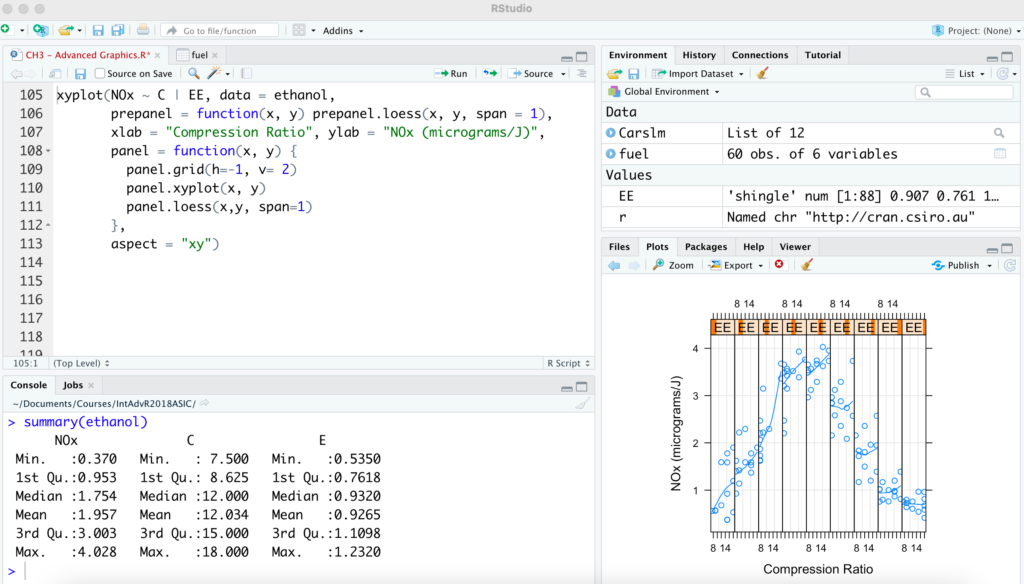
Buy in AUD or contact us for USD price
Academic and Small Business Discounts available
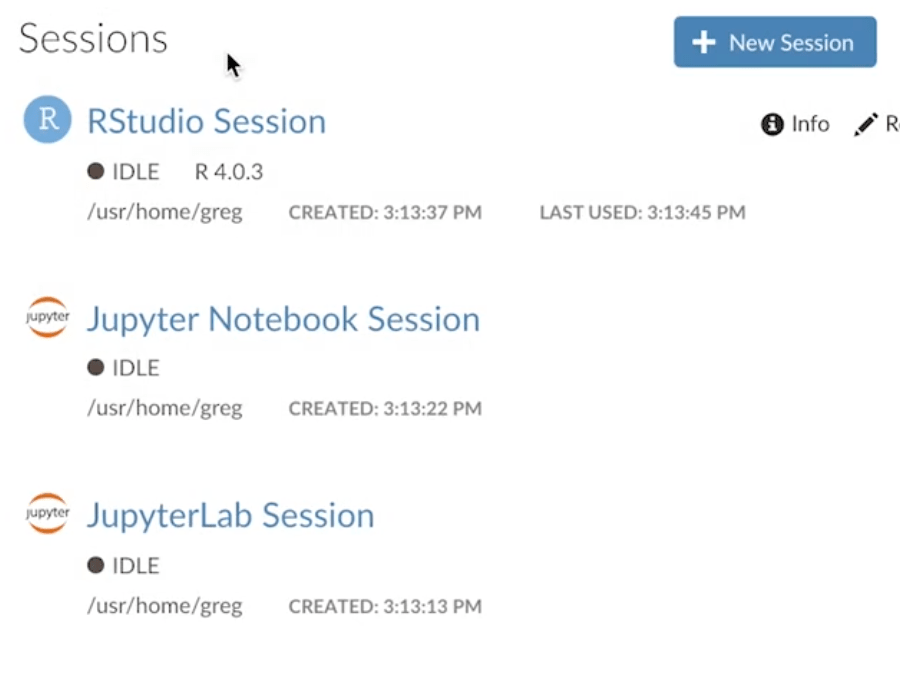
Develop credible insights fast, in R and Python
Jump into your first line of code immediately. RStudio Server Pro supports both R and Python, leveraging support for Jupyter and VSCode for Python users.
The best part is you can switch between languages, or use different languages for different projects, without adding work for your IT team. RStudio Server Pro is built to keep data scientists doing what they love to do: creating insights.

No more work silos. Move your work to a centralised server.
The teams that get the most out of their investments in data science work from a centralized server. Their data scientists can focus on doing collaborative data analysis, instead of software installation and management.
Too many teams have their data scientists working independently on projects on their desktops, resulting in inefficient work silos and redundant administrative tasks.
RStudio Server Pro squashes those challenges and opens up the possibilities for collaboration between data scientists on teams of all sizes, in any industry, using any language.
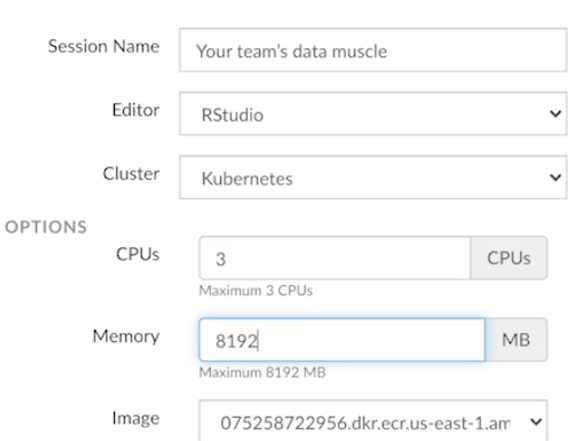
Maximize your team’s data science muscle.
RStudio Server Pro is designed to support a team of data scientists as it scales, giving each individual data scientist more computer power.
With the help of Job Launcher, data science teams can make use of IT-managed computing resources in Kubernetes or Slum clusters.
Individual data scientists can launch RStudio, Jupyter, or VS Code sessions directly through RStudio Server Pro while leveraging the hardware that is available to their organization’s computing cluster
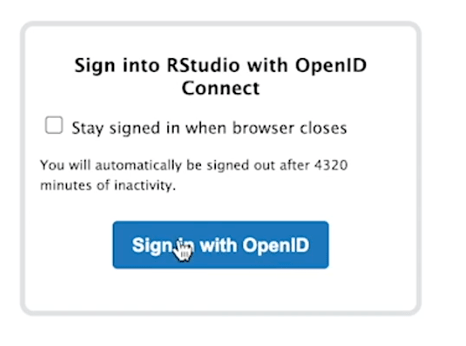
Scale code-based data science with enterprise security.
The world’s biggest and most complex companies use RStudio Server Pro to enable great data science and meet rigid, high-stakes security requirements.
RStudio Server Pro has incredible security features, built with IT in mind from the start. Integrate with Active Directory, LDAP, and more. Kerberos, PAM, and proxied authentication are supported. Encrypt traffic using TLS/SSL and restrict IP addresses.
Request RStudio Pricing
Let’s create a plan for your specific needs!
Feature List
System Requirements
| Processor | 4+ CPUs |
| RAM | 8+ GB of RAM 100+ GB of disk storage |
| Hard Disk | 10 GB for installation and normal use. |
| Supported Linux distributions | RHEL/CentOS Linux 7 and 8 Ubuntu Linux 16.04, 18.04, and 20 Debian Linux 8+ SUSE Linux 12 SP5 SUSE Linux 15 SP1 / openSUSE 15 |
| Browser Requirements | Microsoft Edge Chrome Safari Firefox |