Spotfire Server
Share your Spotfire visualisations and predictive analytics dashboard,
throughout the enterprise.
Provides the enterprise with a set of scalable, centralised services, with complete control over the configuration, integration, deployment, administration, security, and extension of the TIBCO Spotfire analytics software platform.
Spotfire Server, through the Spotfire clients, enables a user to access their data, create visualisations, and share their interactive tableau—with co-workers or with the world.
A Tomcat web application that runs on Windows and Linux operating systems, is the administrative center of any Spotfire environment and provides tools for configuring and administering the Spotfire environment.
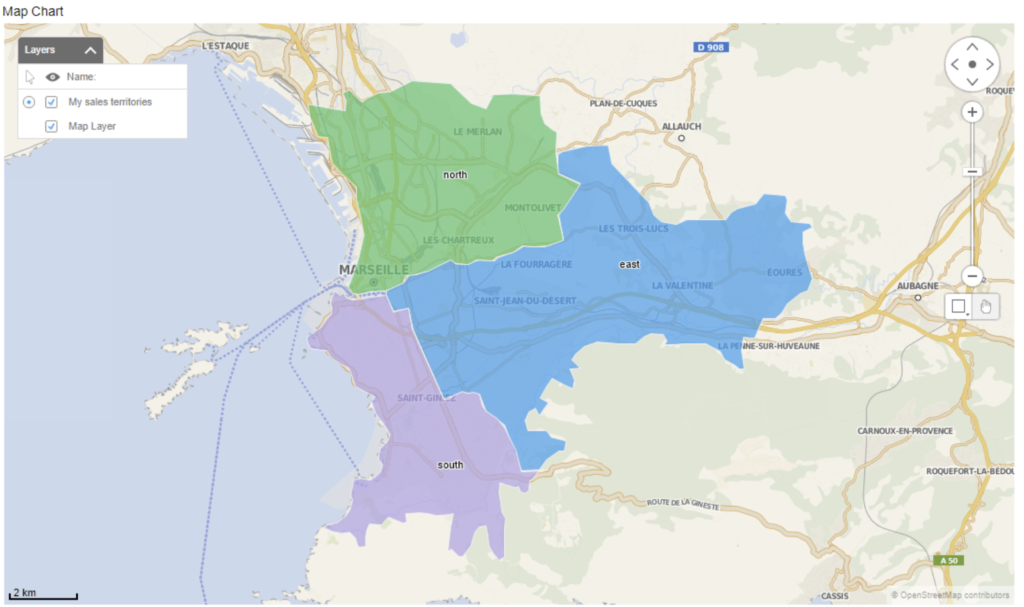

Authenticates and authorizes Spotfire users.
Provides access to analyses and data stored in the Spotfire library.
Provides access to external data sources, including Oracle and SQL Server databases and most JDBC sources, through information links.
Makes sure that analyses are loaded with updated data according to schedules that are defined by the administrator.
Provides storage (in the Spotfire database) for configurations, preferences, analyses, and so on.
Manages traffic through the environment to optimize performance, and in accordance with rules that are defined by the administrator.
Distributes software updates throughout the implementation.
Monitors the health and activities of the environment and provides diagnostic information both in the server interface and through downloadable logs.
Feature List
System Requirements
| Processor | 4 Cores or more (Intel Xeon E5 or equivalent), 2 GHz or higher, 64-bit (2 Cores (Intel Core i3 or equivalent), 2 GHz, 64-bit, minimum) Note: x86 processors are not supported. |
| RAM | 16GB or greater (8GB RAM, minimum) |
| Hard Disk | At least 30 GB to fit multiple deployment areas, information link and library content caching, library exports, and log files. (10GB for a small test system, minimum) |
| Operating System | Windows Server 2016 Windows Server 2012 R2 Windows Server 2012 Red Hat Enterprise Linux 7 Red Hat Enterprise Linux 6 Red Hat Enterprise Linux 5 SUSE Linux Enterprise Server 12 SUSE Linux Enterprise Server 11 Note: Only 64-bit versions of the operating systems are supported Note: Containers are not supported. |
| Spotfire Server database | Oracle *: Oracle 12c Release 2 (12.2.0.x) Oracle 12c Release 1 (12.1.0.x) Oracle 11g Release 2 (11.2.0.x) Oracle 11g XE (Not recommended – for non-production environments only **) Microsoft SQL Server ***: Microsoft SQL Server 2017 (on Windows) **** Microsoft SQL Server 2016 **** Microsoft SQL Server 2014 **** Note: Oracle and Microsoft SQL Server databases are third-party software that must be installed by the customer prior to the TIBCO Spotfire® software installation. It is possible, but not recommended, to run the database and Spotfire Server on the same computer. If you do so, refer to the database vendor for database system requirements. Note: The size of the Spotfire Server database schema(s) is approximately 500 MB at the time of creation; there is no upper limit for the size, unless restricted by database limitations. Note: It is supported to run the Spotfire Server database (using Oracle or Microsoft SQL Server) on Amazon RDS. Oracle-specific notes * Oracle RAC (Real Application Clusters) also supported. * The Oracle database setting OPEN_CURSORS (default value 50) must be set to at least 500. ** Oracle 11g XE is supported for use in non-production environments (such as evaluation, test, or development) but for production environments, it is strongly recommended to use one of the recommended database engines listed above. Note that there are numerous known limitations when using Oracle XE instead of one of the recommended database types, such as: It can only address 1 GB of RAM. It can only use one CPU. An 11 GB limit is enforced on disk space (user data), which will, for example, limit the amount of data that can be stored in the Spotfire® Library. Forum-support only. Microsoft SQL Server-specific notes *** Microsoft SQL Server has a size limit of 2 GB for BLOB storage. This means that the maximum size of any single item stored in the Spotfire Library (such as an analysis file) cannot be larger than 2 GB. *** Microsoft SQL Server AlwaysOn is also supported. **** Microsoft SQL Server Express is supported for use in non-production environments (such as evaluation, test, or development), but for production environments it is strongly recommended to use one of the other editions listed above. Note that there are numerous known limitations (with some variations depending on the SQL Server version) when using the Express edition instead of one of the recommended editions, such as: It can only address 1 GB of RAM. It can only use a single physical CPU. A 4-to-10-GB limit is enforced on disk space, which will, for example, limit the amount of data that can be stored in the Spotfire Library. |
| Spotfire software | Spotfire Server 10.0.x, with a Spotfire 10.0.x deployment, supports connections from Spotfire installed and web client 10.0. Upgrades: Spotfire Server 7.14.x, 7.13.x, 7.12.x, 7.11.x, 7.10.x, 7.9.x, 7.8.x, 7.7.x, 7.6.x, 7.5.x, 7.0.x (HF-002 or higher), 6.5.x (HF-008 or higher) can be upgraded to version 10.0.x.Note: Implementations that are upgraded from 7.11 LTS to 10.0 are no longer on a long-term supported version of Spotfire. Spotfire installed clients of version 5.0.x or higher can connect to Spotfire Server 10.0.x (with a Spotfire 10.0.x deployment) to be upgraded to Spotfire 10.0.x. |
| Authentication method | LDAP – Microsoft Active Directory LDAP – The Directory Server product family (Netscape Directory Server, iPlanet Directory Server, Sun ONE Directory Server (v5), Sun Java System Directory Server (v6), Oracle Directory Server (v7) Kerberos v5 for Active Directory NTLMv2 Microsoft Windows NT Domain Database Table (Spotfire Server used to both manage and store usernames and passwords) Custom JAAS modules using username/password credentials X.509 client certificates OpenID Connect Custom web authentication component |
| Installation privileges on Windows | Spotfire Server 10.0.x must be installed under a Windows user account with full administrative privileges. |
| Locale | The server should run in an English (United States) language setting. |
| Web browser (for server administration/configuration pages) | The following web browser versions are supported: Microsoft Internet Explorer 11 * Mozilla Firefox Google Chrome Note: * Running Internet Explorer in Compatibility mode is not supported. |
| Network | IPv4 or IPv6 |
| Node manager (optional) | To run any Spotfire services (TIBCO Spotfire® Web Player, TIBCO Spotfire® Automation Services, or TIBCO® Enterprise Runtime for R – Server Edition) on a computer, the computer must first have a node manager installed. There is no separate system requirement for the node manager; this is covered by the requirements for the service. |
| Spotfire services (optional) | The following are the supported services that can be provided through Spotfire Server: Spotfire® Web Player service 10.0.x Spotfire® Automation Services 10.0.x TERR™ Server Edition (TERR service) Note: To run Spotfire service(s) on a computer, the computer must first have a node manager installed. There are no separate system requirements for the node manager; this is covered by the requirements for the service. |
| Information Services Data Sources (optional) | To use Information Services for server-side access to JDBC data sources, a driver for the corresponding data source must be installed on the server. Some data source drivers are included out of the box with Spotfire Server. See the Spotfire Server Environment Installation and Administration manual for more information. |
| Load balancer (optional) | Load balancing Spotfire Servers can be achieved using Apache httpd with the mod_jk module enabled. This solution is fully tested (using Apache httpd v2.2.14 and mod_jk v1.2.28) and recommended. It is also possible to use a different load balancing solution, as long as it supports session affinity, which ensures that a client communicates with the same server for the duration of the session. |
| Clustering (optional) | Multiple Spotfire Servers can be clustered, for failover and improved scalability, using Apache Ignite, which is included out of the box. |